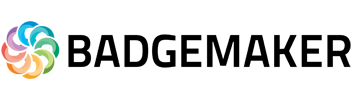BadgeMaker Design Gradients – Thank you for choosing the card design software BadgeMaker, this post shows you how to add a gradient background or other shapes to your card design. Step 1. Add a shape Read More
Thank you for choosing the card print software: BadgeMaker. This post shows how to import cardholders’ data into your project in BadgeMaker Identity. Records are single data rows that contain information of one person. There Read More
Thank you for choosing the employee badge maker software: BadgeMaker. This post shows how to add a record manually in BadgeMaker Identity. Records are single data rows that contain information of one person. There is Read More
Thank you for choosing the id badge maker software: BadgeMaker. This post shows you how to create a new project in BadgeMaker Identity. Start a new project and add or import card holder data, connect Read More
Thank you for choosing the ID card maker BadgeMaker, this post shows you how to use placeholders for dynamic data like an ID photo, signature or a dynamic logo in your card design. Step 1. Read More